Apps for Brigham Clinicians

SPARKLE (Single Point of All Resources for clinical Knowledge Learning and Education) is an app for trainees which has been custom built by the BEI to make it easier to get information about and access morning report, noon conference, Brigopedia and other essential resources and educational treasures that we have available.
How to install:
-
Once you have installed inTune (how to here: bit.ly/MGBintune) open the inTune Company Portal (usually called Comp Portal, but searching for intune should also bring it up)
-
After install, click on the MGB App Catalog (or search for “App Catalog”)
-
Search for Sparkle (in Apps)
-
Click on it (it’s in the MGB section)
-
And Install it
-
You should then see the Sparkle app icon in your phone’s home page.
-
After a quick registration and verification of your @bwh.harvard.edu email you will have full access.
-
Currently the App is for iPhone users only. If you have an Android or other device and are interested in the app, please email the BEI at bwhbei@bwh.harvard.edu
-
Please note that Brigopedia is available to android users at brigopedia.partners.org
Brigopedia- Is a MediaWiki-based platform developed internally by former Brigham residents. Continuously maintained and updated, Brigopedia is a living repository for all things residency-related for the departments of Medicine, Surgery, and Neurology, including resources on medical education, scheduling and rotation information, management protocols and clinical guides, and resident life and wellness. Slides and video recordings from morning reports and noon conference are also uploaded to Brigopedia for offline viewing and review, in partnership with BWH AV services. brigopedia.partners.org please use your MGB credentials to log in.

UpToDate is an evidence-based clinical resource. It includes a collection of medical and patient information, access to Lexi-comp drug monographs and drug-to-drug interactions.
How to installl
-
If you aren’t on the MGB network
-
Go to myapps.partners.org
-
Log in with your MGB username and password
-
Click on the UpToDate icon
-
Follow the instructions as below
-
-
If you are on the MGB network
- Go to UpToDate.com
- In the top left, click on Log In / Register
- On the next screen, click underneath Not a Subscriber
- Fill out the next screens to create an account
- Download the UpToDate app for Android or Apple
- In the app, log in with the username and password you created above
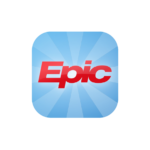
Epic Haiku offers authorized clinical users of Epic’s Electronic Health Record with secure access to clinic schedules, hospital patient lists, health summaries, test results and notes. Available on your mobile device only.
How to install:
- Once you have installed inTune (how to here: bit.ly/MGBintune) open the inTune Company Portal (usually called Comp Portal, but searching for intune should also bring it up)
-
After install, click on the MGB App Catalog (or search for “App Catalog”)
-
Choose Categories > Medical > Epic Haiku and Limeric, and select Install
-
You should now be able to login to Epic on your phone

The White Book is a resource guide collectively developed by the Massachusetts General Hospital (MGH) Inpatient Core Educator Faculty (CEF), on commonly encountered inpatient topics for primary care and subspecialist faculty.
How to install
- In your phone browser, go to https://mghwhitebook.app/login
- Select @mgb.org from the drop down
- Enter your mgb.org email address and they will send you a code to access this
- Check your email for your code, enter this in your browser
- Once in, save this as a bookmark, or “Send to Home Screen” (you may need to repeat the code access)

The Hopkins Antibiotic Guide is a comprehensive web and mobile resource organizes details of diagnosis; drug indications, dosing, pharmacokinetics, side effects and interactions; pathogens; management; and vaccines into easily accessible, quick-read entries.
How to install:
- These instructions assume that you are on the MGB network.
- Go to https://www.unboundmedicine.com/ucentral/
- Click on Register to Fill out the required information
- Download the UnboundMedicine app for Android or Apple
- Log in using the username and password you created above

MS TEAMS changes the efficiency with which you communicate with your teams, using the real- time collaboration tool that supports team chat as well as video/audio conferencing.
How to install:

Calculate by QxMD is a clinical calculator which provides accurate clinical answers quickly and easily with pre-populated input values, results previews, and one-tap access to more detailed results:
How to Install:
- Go to your mobile App store
- Search for Calculate by QxMD
- Install App for IOS or Android
